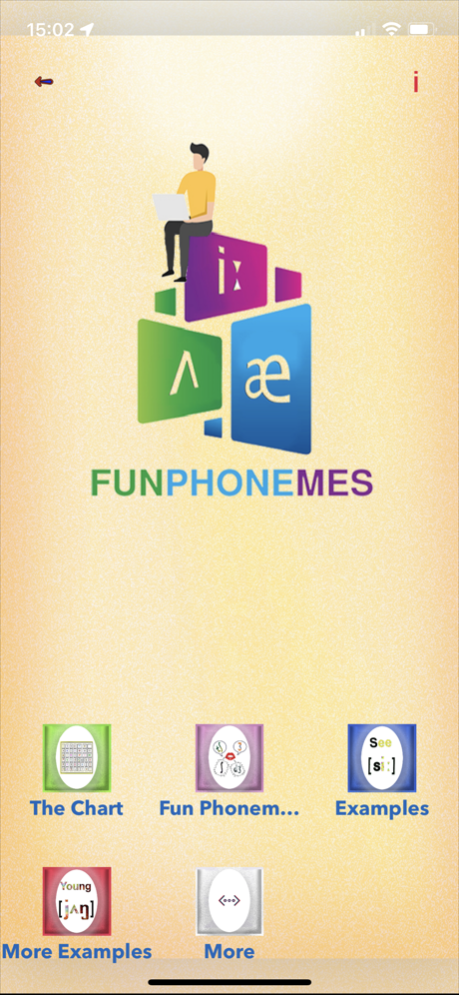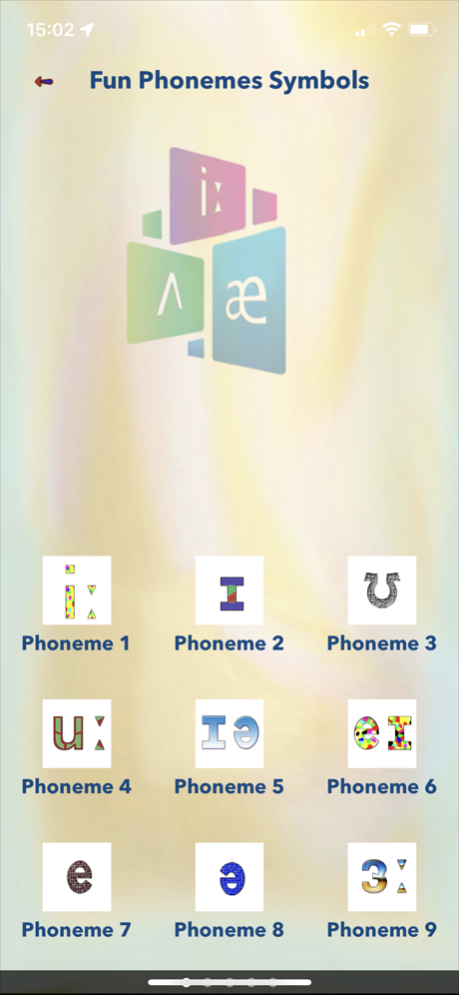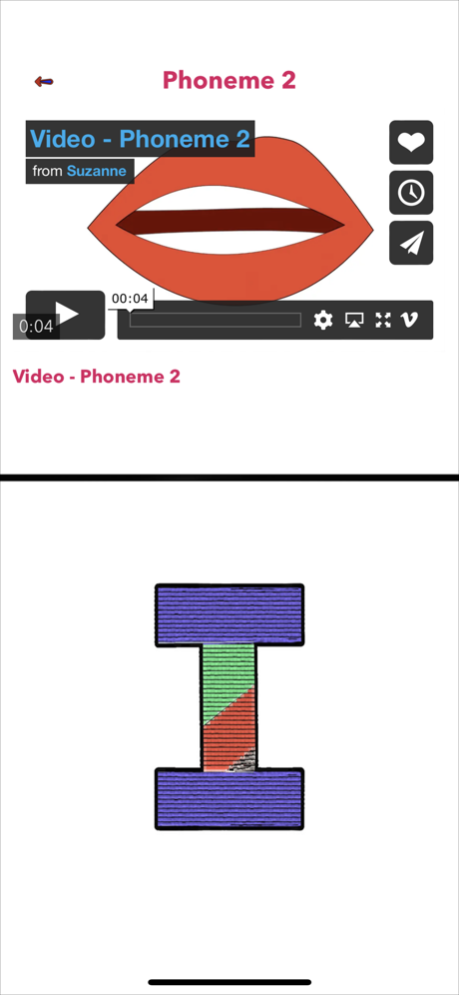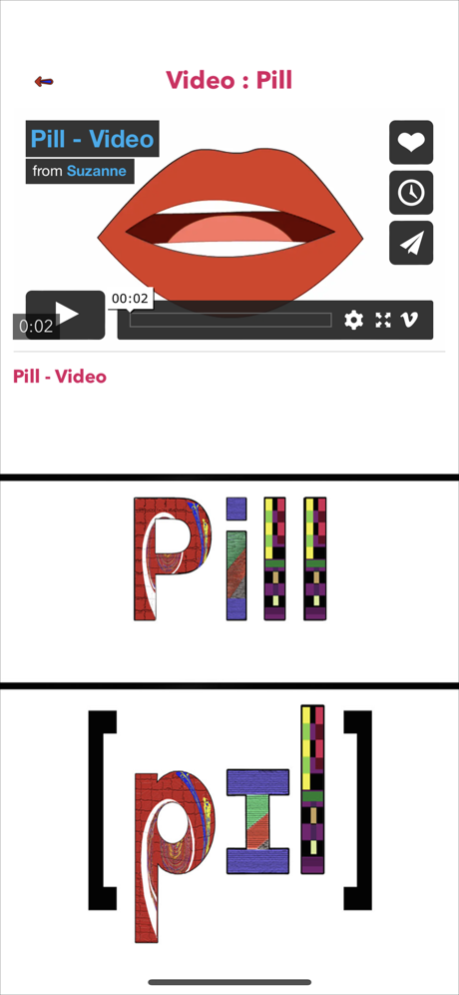funphonemes 1.12
Continue to app
Free Version
Publisher Description
I wanted to make an easy-to-use manual for both teachers and students. It was then when the idea of the "funphonemes" application cam e to me. By downloading the application onto their mobile phones, users can see the phonemes at any time and anywhere. The application also includes videos showing animated lips saying the different sounds of the different phonemes. In two sections of the application, users will find transcriptions of certain words as examples to show that sometimes different combinations of letters can give the sound of one phoneme. Under the "Examples " icon, I show the uniquely designed phonemes of the funphonemes chart at the top of pages, with specific words as examples underneath. Each word should be spelt in black, except for the letter or combination of letters that make the phonemes. Those letters are of the same designs of the phonemes at the top of pages. The same goes for the transcriptions. That way, the learner will focus on the phonemes one at a time. More interestingly, the words of the " More Examples" icon are transcribed fully with the phonemes in the "funphonemes " chart.
I believe that referring back to this application over time will allow students to grasp the idea of phonemes quickly and effectively. In return, this will pave the way for teachers to teach them reading correctly and in no time.
Nov 2, 2021
Version 1.12
-Customized application icons and pages.
About funphonemes
funphonemes is a free app for iOS published in the Kids list of apps, part of Education.
The company that develops funphonemes is Suzanne Simbawa. The latest version released by its developer is 1.12.
To install funphonemes on your iOS device, just click the green Continue To App button above to start the installation process. The app is listed on our website since 2021-11-02 and was downloaded 1 times. We have already checked if the download link is safe, however for your own protection we recommend that you scan the downloaded app with your antivirus. Your antivirus may detect the funphonemes as malware if the download link is broken.
How to install funphonemes on your iOS device:
- Click on the Continue To App button on our website. This will redirect you to the App Store.
- Once the funphonemes is shown in the iTunes listing of your iOS device, you can start its download and installation. Tap on the GET button to the right of the app to start downloading it.
- If you are not logged-in the iOS appstore app, you'll be prompted for your your Apple ID and/or password.
- After funphonemes is downloaded, you'll see an INSTALL button to the right. Tap on it to start the actual installation of the iOS app.
- Once installation is finished you can tap on the OPEN button to start it. Its icon will also be added to your device home screen.